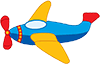SSH enables users to securely access computers remotely. This replaces less secure alternatives such as Telnet, rlogin and other remote shell protocols.
It encrypts data that travels between the client and server, making it difficult for attackers to eavesdrop on communications. It also provides a tunnel for X Window System traffic, which allows you to run graphical applications on the remote computer.
Security

SSH client software provides a secure connection to the remote computer using an encrypted protocol. It works at the Operating System console level, which means that it requires a user login id and related password to work.
The protocol uses public key cryptography, which means that it generates a pair of keys. One is made publicly available for anyone to use and the other is kept secret by its owner. Authentication is accomplished by checking whether the received public key matches the private key associated with the user account.
This makes it very difficult for hackers to intercept user authentication information as it travels from the remote host to the SSH client program. SSH also encrypts data, which prevents the traffic from being read by third parties during transit. The same security features extend to the tunneling of TCP ports and X Window System traffic (known as X forwarding). This is the main reason why SSH is used by network administrators, webmasters, and other system admins to access their systems remotely.
Reliability
SSH uses encryption to keep data secure when it’s transmitted between two computers. This ensures that third parties cannot intercept the data stream and gain access to sensitive information.
Additionally, SSH includes a mechanism to verify the integrity of data transferred between the client and server. This is done by creating a unique signature for each communication session using hashing algorithms.
The SSH protocol also supports multiplexing, tunneling, and port forwarding. This enables you to use SSH to access remote systems through a secure tunnel, bypass restrictive firewall settings, and encrypt incoming traffic.
SSH is widely used by Linux users and many software developers, system administrators, and network engineers. It also supports a graphical user interface for Mac and Windows, making it a convenient choice for non-Linux users as well. However, if you want a more robust terminal program that’s available for Windows and is more customizable, consider MobaXterm. It has plenty of bells and whistles, including the ability to save up to 12 connections.
Accessibility
A SSH client is an application on your computer that lets you run shell commands to log in to a server or download files. It works by connecting to the remote machine and executing a set of command(s). Most Unix-type operating systems have built-in SSH clients, and there are also many external options available.
SSH uses encryption to secure connections. Traffic between the client and the server is encrypted while in transit, so anyone who eavesdrops on the communications will be unable to read it.
Similarly, SSH uses the port tunneling and forwarding protocol to bypass restrictive firewalls. This is important, because it helps administrators to manage servers and devices from afar, like a store owner who might give instructions to his employees over the phone while traveling, but would not want the whole world listening in. Older remote management protocols like Telnet transported these instructions in plain text, which allowed anyone to hear them.
Automation
SSH allows you to automate remote systems – executing shell commands, tunneling TCP ports, forwarding X Window System traffic (as well as command line and GUI programs), downloading files using SFTP, and more. All of this can be accomplished through the use of scripts and a standard set of keyboard shortcuts.
Ssh also encrypts your traffic, so any hacker sniffing your network will only see an encrypted stream of data. This is an added layer of security that helps protect your confidential information.
Unlike Telnet, which has a notorious reputation as an insecure protocol, ssh uses public-key encryption based on two keys, one private and one public, to securely verify and communicate with your remote system. This provides much better security for critical organizational systems.
Summary:
It is crucial for the organization to manage its SSH keys. Otherwise, the SSH key may get generated, duplicated, or compromised during cyber-attacks. This can lead to unauthorized access to critical organizational resources.