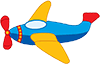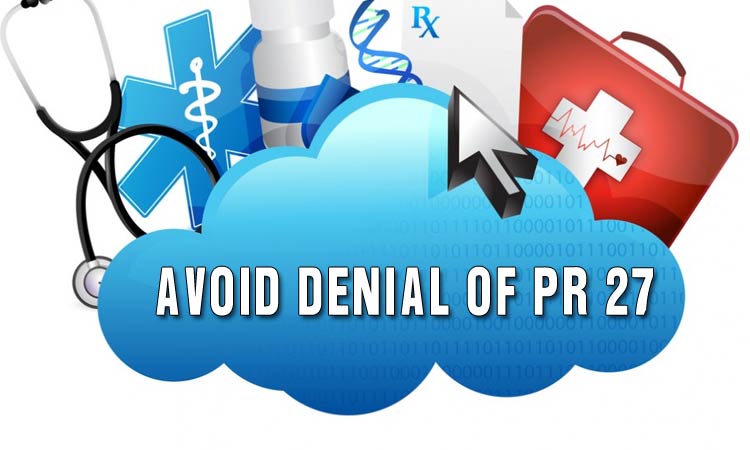The term PR denotes Patient Responsibility in which we can bill the patient for the denial PR 26 and PR 27 but before this, it is important for you to make sure that any other rejection reasons are not specified in the EOB.
If you want to know What does PR 27 mean then here is some useful information for you that helps to increase your knowledge. It is known as one denial reason code and the PR 27 expenses incur after coverage terminated. These services are denied because the patient does not have the Medicare Part B coverage whenever these services were performed. Here are some tips for avoiding the PR 27 denial:
- First of all, obtain the copy of the recently issued Medicare card of the patient so that you can compare it with the number you are submitting. With the help of a Medicare card, it becomes easy for you to verify the part of Medicare in which the patient is considered eligible.
- Before submitting the claim, it is important for you to check the eligibility of the patient for both previous and current service date in an effective manner.
What Steps Do You Need To Take To Avoid This Denial?
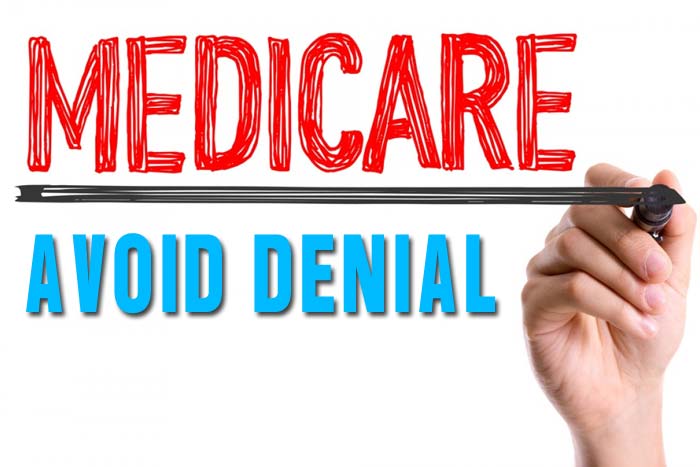
The PR 27 denial is generally received when the Medicare records show that Medicare is the secondary payer of the beneficiary. If you want to prevent this denial for future then it is important for you to follow these steps before going to submit the claim to the Medicare. If the Medicare is in the Secondary payer then you can also send claim to the primary insurer for a determination to pay possible secondary payment before submitting the Medicare.
First of all, you need to ask the representative to complete the Medicare Secondary Payer Questionnaire file that helps you to know whether Medicare is primary or it is the secondary payer. After that, you can easily check the eligibility of the patient and need to verify whether Medicare is secondary payer via an interactive voice response system or via a Secure Provider Online Tool. If the Medicare is found secondary then the following MSP details will be required to provide:
Via Secure Provider Online Tool

- Policy number
- Insurer number
- Termination date
- Effective date
- Type of primary insurance
- Termination date
Via Interactive Voice Response:
- Type of primary insurance
To resolve the denial, it is important for you to meet all the representative or patients and ask if patient insurance has changed or not. In addition this, the Medicare Secondary Payer Questionnaire external pdf files also required to complete at this time that can help you to know if the Medicare is primary or secondary.

In case the patient insurance has changed recently then it is required to update the file for future reference. To update the Medicare records of the patient, you can place a call with the patient and Benefits Coordination & Recovery Centre. If the updated file indicates that the Medicate ids primary payer on the date of service then you need to resubmit the claim of Medicare and if it indicates secondary payer then you need to submit the claim to primary payer for processing.