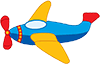As you know, people are using smartwatches to make or receive calls, listen to music and fitness tracking. If you also have a smartwatch, you will need to know about all its features and the settings. For the new users, it may not be easy to understand all the settings and features of the smartwatches. When we talk about some of the most used settings on your smartwatch, you will need to control its volume as per your convenience.
Whether you are going to use it to control the music of your smartphone or you are controlling the volume in calls, you will need the information to turn up or down the volume on your smartwatch. if you are also looking for some help about this setting, you will get more info here. there you are smartwatch will have a speaker or you can use a Bluetooth handset with it. In both cases, you will need to know about the settings to control the volume.

How can you change the volume on your smartwatch?
If you also want to use your smartwatch to answer the calls or listen to music, you will be able to control its volume in the following ways:
First of all, wake up your smartwatch and swipe down to find Settings.
In the menu, you will click Settings.
After that, you will click Sound > Sound and notifications.
In the option, you will find the settings:
- o Media volume: You can change the volume of sounds and music in this section.
- o Alarm volume: You can change the loudness of alarm of your watch here.
- o Ring volume: It is Setting to change the volume of the ringtone of your smartwatch.
In all these three options, you can drag the slider and can adjust the volume as per your choice.

How to change the volume on Apple smartwatch?
If you are using Apple smartwatch, you will be able to change the settings in the following ways:
First of all, you will need to click the option of Settings from the menu of your watch.
After that, you will find the option of “Sound & Haptics” after scrolling down.
You will be able to adjust the level of volume in the setting.
You can also choose the option of mute to turn off the volume of all alerts.
If you want to adjust the volume of your Apple smartwatch from your phone, you can do it in the same way by going to the settings > Sound & Haptics in your connected phone. After that, you will be able to change the alert volume of the smartwatch from your smartphone.
These are the methods to change the volume of your smartwatch as per your choice. You can also get more info about all the settings here. If you have a smartwatch with an inbuilt speaker, you will be able to listen to music and get other sounds like alarm and calls directly in your smartwatch.